Contact us at 773-298-HELP (4357) or visit The Hub.
Mission
The Saint Xavier University Information Technology Department provides an effective and efficient information technology environment by continuously improving the quality of technical services to enhance teaching and learning and to support University administrative functions.
More information on Information Technology can be found at here.
NetID and Email
Each registered student receives an SXU email account which requires a University netID (username) and password to access. This information is initially sent to all newly registered students via their personal email address of record. Your netID is your network identification/username to access all systems at SXU. You will log in to all systems using the same username/netID. Students are encouraged to use this resource because the University communicates important information through this channel. If you did not receive your netID and password, or if you have questions about accessing your SXU email, please contact The Hub or call 773-298-HELP (4357). You are welcome to stop by the Warde Academic Center for assistance. All faculty, staff, and students must adhere to the Acceptable Use of Technology policy.
The Hub - Technology Support
The Hub is the first point of contact for technology assistance, and is our technology service desk. Support is available during business hours, and trained staff can help with your campus computer, printer, network connections and access questions. You can also request a loaner laptop at the Hub. Loaner laptops can be given for a semester, or academic year by filling out a request form. There are many computer labs around campus for short term technology use.
Student devices and computer essentials
Saint Xavier University does not require a specific computer brand or model for student use. However, we recommend avoiding Chromebooks as they may not support required software for certain courses. We can make recommendations if interested, and many places that sell computers offer educational discounts for students. We also have a limited number of loaner laptops available for semester-long checkout on a first-come, first-serve basis.
SXU Portal and Self-Service
Self-Service, found in the mySXU portal, offers a variety of self-service functions, including: search for classes, registration, schedule changes, make a payment, check financial aid and account status, check academic history and grades and petition for graduation.
Anyone can search for classes using Self-Service. Some features of Self-Service require a netID and a password that are given to you when you become an admitted student. For the initial registration, all undergraduate students and all graduate students in the College of Liberal Arts and Education, the College of Nursing and Health Sciences, or Graham School of Management must have the electronic approval of their advisors. Anyone applying to SXU can retrieve financial aid award information and admit status via Self-Service using assigned login information.
The mySXU portal (my.sxu.edu) is the window into all things SXU. Registration, student planning, grades, class rosters, schedules, and links to other important applications can be found on the portal.
To access mySXU, you are given a "netID" and initial password. Your netID is your network identification/username to access all systems at SXU. You will log in to all systems using the same username/netID. If you do not recall what netID you've been assigned, you can retrieve it here.
Software, Internet and Printer Access
Windows and Mac OS computers, networked printers and Internet access are available in the technology labs. Students use their netIDs and passwords to access lab computers, software applications, the Internet and the printers.
Printing documents in the labs requires an SXU identification card (Cougar Card) with sufficient print funds. Instructions for accessing these services can be viewed on mySXU.
There are various technology labs on the Chicago campus, some of which are dedicated to classroom instruction. The University also has computers on wheels that can convert any classroom into a technology lab.