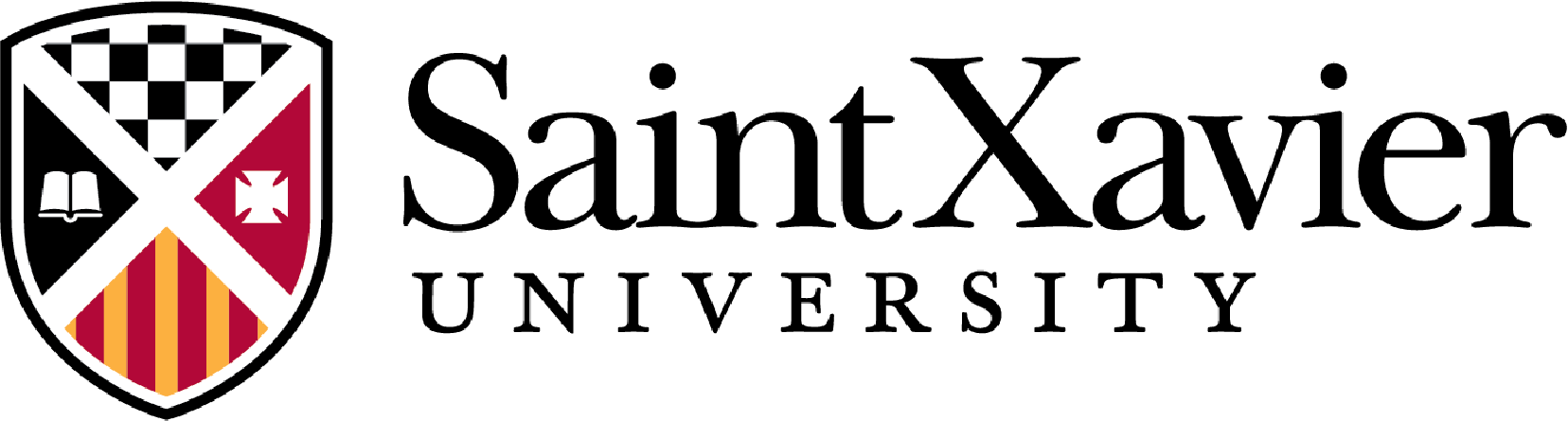University Relations
University Relations develops and coordinates all advertising, marketing, publications,
social media, web development and electronic communications on behalf of Saint Xavier
University to ensure accuracy, consistency and quality in accordance with the University's
marketing guidelines and objectives to portray a consistent brand image.
University Relations welcomes the opportunity to assist and support faculty and staff in generating publicity, advertising and promotional plans for their programs, events, achievements, projects and more. To request a project, email us at urprojects@sxu.edu.
Marketing and Communications
The Marketing and Communications Team is under the umbrella of the Office of University Relations and serves as Saint Xavier University's central coordinating office for advertising, branding and print and digital communications. The Marketing and Communications Team provides marketing, branding and communication strategies that promote a consistent and positive image among internal and external stakeholders and the general public.
Our team is composed of six subcategories. Please visit the links below for complete details.
The Marketing and Communications Team provides the following marketing services:
- Marketing consultations, when necessary
- Advertising planning and placement (i.e. radio, TV, newspapers and Internet)
- Ordering promotional items (please be sure to review University Guidelines)
- Designing and editing print materials (i.e. flyers, brochures, etc.)
- Building digital communications (i.e. email blasts)
- Shooting and editing videos and photos
- Website training and approvals
- Email and web analytics
We are also responsible for tracking the institution's social media presence, maintaining and troubleshooting issues with the institutional website and annually updating SXU's Catalog. We can also assist in recruitment and external event marketing.
When beginning a new project or upgrading an existing project, we can help assess your goals, develop a comprehensive marketing strategy and ensure that your marketing will be in line with the University's strategic initiatives.
Please refer to our Project Timelines page to assist you in planning accordingly the time needed to successfully promote your event or news.
Saint Xavier University's Brand Image
Saint Xavier University's communications with our internal and external audiences are crucial elements in shaping our image in the community among current and prospective students and their parents, as well as among the University community, alumni and other target audiences. Everyone at the University contributes to our image. Conveying a positive and consistent image is critical.
Email Signature
Instructions for Email Signature
The approved format option for brand signatures at the bottom of emails sent from SXU accounts includes the name in Arial bold and all other information Arial regular. You have the option to select from three email signature options.
To utilize the email signature in Outlook, please follow these steps:
- Click "New Email" at the top left corner of the Home tab.
- Click "Signature" from the top panel, next to the "Attach" item. A drop-down menu
will appear, with options to add an existing signature to the email you're working
on. Select "Signatures" from this menu to open a "Signatures and Stationery" window.
- Click "New" in the "Signatures and Stationery" window to create a new signature template.
- Compose your signature in the editing window.
You can add the new logo image to your signature by pasting it into the editor or clicking the button to the right of the "Business Card" button. URLs will be automatically hyperlinked. Click "OK," and your signature will be saved for future use. - Designate your new signature as your default in the "Signatures and Stationery" window to make sure it is included with every new message and replies or forwards you send.
Request Forms
Need to submit a request? Please do so by submitting the appropriate form below.
Consent Release Form
Photo, Video and Testimonial Consent Release FormTalking Points
University Talking PointsSpotlight Forms
- Undergraduate Alumni Spotlight
- Undergraduate Student Spotlight (Current Student)
- Graduate Alumni Spotlight
- Graduate Student Spotlight (Current Student)
Templates
- Faculty and Staff Bio Template (docx)
- PowerPoint Template (PPTX)
- Large Scale Poster Templates (PPTX) (Portrait) (36"H x 48"W)
- Large Scale Poster Templates (PPTX) (Landscape) (36"H x 48"W)
Guidelines
- Canva Guidelines (PDF)
- Large Scale Poster Guidelines (PDF)
- PowerPoint Template Guidelines (PDF)